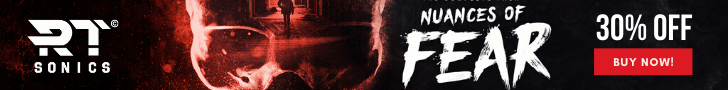Review by Andrew Overfield
Edited by Sam Hughes
Developer: ELIAS Software
Reviewed on: OSX
I am a firm believer in not upsetting the creative flow. When I’m working on a cue or another project, I don’t like to stop and deal with anything else whilst I’m working. Probably the reason my dishwasher is always full!
Nevertheless, I suppose I’m saying that sometimes I get caught up so much in the technology side of things, that I tend to lose track of the end goal, thus disrupting the creative flow. Whether it’s tweaking EQ, wetting up the right amount of reverb or quantising ambient drums and modifying velocities, I lose track of what’s important: The music.
I have a point, so bear with me. Back in my university days I studied Interactive Audio, which led me to use programs such as Unity, Unreal Development Kit (UDK), FMOD etc. Development tools and cutting my teeth with middleware really threw me off. I wasn’t expecting to have to go into so much detail with music, SFX and ambience. It became quickly apparent that to be able to produce audio for video games I would have to pick up speed!
I toiled and toiled and the first sound design project I worked on was using Kismet, the audio engine inside UDK .

Before we go any further, don’t mistake this as a bashing or as me pointing out negatives of other software developers and middleware engines. It’s not. Just the same as I prefer using Logic Pro over Pro Tools or Reason; each to their own.
I ended up getting caught up and lost in the development side of things with Kismet, focusing more on the program rather than the sound and music. It really interrupted the flow and ultimately I made a bit of a naff product. I can say that I’ve had much better experiences working with Wwise and FMOD.
Moving on, I came across this little tool called ELIAS, which I will be reviewing as a sole entity. Alongside this you will find the video review above to accompany this article to expand on my words.
ELIAS is currently free to download, you will however require a license to use the software based on the budget or use in a current development. See the website link at the end of this article for more info.
However, to aid you in your compositions, it is very much free! It is also compatible with both OSX and Windows. Alongside this, you can download example themes which you can load into ELIAS and have a look at, to see how the layering and overall system works.
Essentially, ELIAS allows you to import cues and arrange stems to create a vertical scoring situation. In the demo I recorded for example, I bounced 6 different string stems, each increasing in velocity, tone and emotion. These stems are then placed in different levels within the software. Using this, you can then manipulate in a sort of live situation, how you want the cue to sound, where certain intensities come and go and essentially create a mock-up of how the audio will sound in an interactive environment.
For those new to interactive audio or unaware of how an audio engine works within a game, I will explain briefly. We belong to a time now where technology allows us to manipulate the audio whilst playing, essentially live. The engine is programmed to trigger certain sounds/musical cues to the reaction of what decisions the player makes at that time.
One example I used in my review is how Jason Graves explained his interactive audio approach to Tomb Raider. This is where the ambient music would slowly turn into the area’s soundtrack as events within the scenario unfold. Eventually, heating up to battle sequences where say faster and more frantic shooting of your gun are complimented with tonal and percussive changes in the score itself.
Gone are the days where the music just speeds up, increasing tempo akin to Space Invaders. We are now able to work in environments that allow music to essentially bleed from stem to stem within it’s own cue to signify an altering point within the game. A piece of middleware such as ELIAS acts as the engine that powers this audio. Collecting a gold star doesn’t have to always be the same sound, you could collect a gold star but be on low health, order cheap klonopin hence triggering a different type of toggleable sound or cue.
I decided to write this review simply based on how much fun I was having writing a cue for the ELIAS Composer’s Contest. A cleverly created contest to get more composers involved in the engine and ultimately put ELIAS on a bigger map than it already is.
Anyone who knows me and my writing methods can attest that I tend to repeat passages and melodies maybe a little too much. Importing these newly written melodies into ELIAS helps me clearly see where there should be key changes, impacts, countermelodies and so on.

The aesthetics of the engine are clear and easy to comprehend. Colour-coding makes stems easy to assign and if you’re like me and usually tend to colour-code your DAW arrangement (I know I hadn’t in the video but this was the primary basic mockup) then you can work quickly and painlessly.
I sat for the an hour, attempting to find negatives with the engine, and can honestly say I can’t seem to think of any. The install was pretty simple, albeit on OSX it did not recognise the developer so it was a quick CTR+Open situation, but that’s it. I did find it a little annoying that the ‘player’ function disappeared behind the program whenever it wasn’t selected. A constant overlay feature would be nice.
There’s plenty of demo and mock-themes you can also download, import and test the functionality of the engine out too, downloadable direct from the ELIAS website. Alongside their own tutorials there’s also some great tutorials by composer, sound designer and voice artist, Dale Crowley (links at the end).

I can’t say that ELIAS is the next big contender in interactive audio middleware. Sound designers will find little to no use in it unless testing the music out as it is primarily a composer’s tool and a great introduction to many newcomers of interactive music makers to the world for vertical scoring.
The project I’m currently working on requires me to work mostly in a remote situation. However, the video feeds of scenarios the developer sends me are great excuses to try out the themes being currently written against the video, which is aiding the composition process a TON. It helps when you can quickly go back to the DAW, make small edits to stems and bounce them back into ELIAS within interrupting any of the previously saved work.
There you have it, my brief opinion on ELIAS Composer’s Studio. I urge anyone interested in game audio to pick it up, play around with it, and if you’re still busting your chops and gaining experience, it’s a great tool to loop your own music to see how well it would react in a live game environment. GAME MUSIC REACTing (for all you GMC buddies out there!) to the players actions helps create what the future direction of gaming is heading in. Immersion. I believe ELIAS can help the fresh-blooded composer develop and hone their own music into what not just the developer wants to hear, but what the players want to hear too.
Even as a standalone piece of software, ELIAS is an exceptionally easy tool to use to help critique and develop your own music outside of video game scoring.
Stay tuned to The Sound Architect and my own social media nuggets to hear the finished product and let us know what you think of ELIAS too!
LINKS
Official