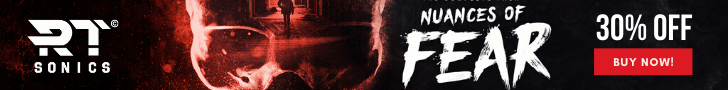Review by Katie Tarrant
Edited by Alex Jones
Sound Forge Audio Studio 12 is an audio editing program that allows you to do record, edit, convert, process, export and much more. Available in full 64-bit functionality, Audio Studio 12 enables you to work with audio in 32 bit/384 kHz studio quality, and with access to more than 20 professional filters and effects.
Navigation
The most important detail of any audio editing software is how easy it is to utilise and navigate throughout. Audio Studio 12 absolutely excels in this area, with a miscellany of customisable shortcuts available, and a layout that has efficiency sown into every vein of its design.
You can add markers, zoom in easily on both waveforms and the project view as a whole. There are also additional features for skipping to your nearest, previous or next slice edge, as well as processing single channels (Left or Right) with the click of a button. Moreover, the drop down menus on your top toolbar makes it quick to reach whatever tools you need. Common features like your transport bar, opening and saving files, cutting or splitting audio, markers, erasing or editing audio, recording and more, all sit kindly above where your wave file loads in so mouse travel is reduced.
Recording
Audio Studio 12 allows you to record audio from a microphone, or even from a cassette deck or turn table if you so desire. The recording itself is effortless. Hit Ctrl + R or click the record button, and another menu pops up. This menu goes the extra mile to provide you with easy access to your audio input settings, your recording level on both channels, and a prompt for when your audio is too high or low. It also allows you to keep track of your recording time, storage space, and easily adjust your sample rate, bit depth and stereo/mono settings. The program also includes a pitch corrector called ‘Elastic Audio’ with tools that will allow you to change the pitch of an entire track, or alternatively draw, quantize, set curves and add cuts for more intricate adjustments.
Editing
Following on from ‘Elastic Audio’, Audio Studio 12 comes with several new wave editing functions: a non-destructive ‘Slice Edit’, ‘Soft Cut’, and ‘Crossfade Edit’. The Slice Edit allows you to amend your cut even after it’s been made with a simple click and drag, while the Soft Cut creates automatic crossfades between your cuts to ensure any clicks or pops are eradicated. Finally, the’ Crossfade Edit’ provides customisable crossfades that can be inserted automatically, whenever a cut or edit is made.
Another great feature is the pencil tool which allows you to literally click and draw across a waveform. When coupled with the highly detailed waveform zoom, you can achieve the most intimate of edits with your audio and truly remove any slight unwanted pops, clicks and so on without affecting the rest of your file. The Spectral Cleaner is an additional nice touch providing you with a clear visual of any problem sounds or frequencies. After identifying them, you can select an area of your wave file and individually add or remove the problem from either or both channels.
Monitoring
On the main window of SoundForge, you are presented with four tabs: the ‘Explorer’, ‘Regions List’, ‘Time Display’, and ‘Visualization’. The ‘Explorer’ is exactly like your Windows Explorer, and provides you with a nifty in-program view of the files on your computer so you can source your content with ease. The ‘Regions List’ gives you full control of the markers in your project, including their type, name, start time, length and more. The ‘Time Display’ is an enlarged view window of your selector position in your project, length and end of any selections made, overall project length and even the exact time code your cursor is hovering over so you can seek out points with ultimate accuracy. Finally, you have the ‘Visualization’ segment, which is one of Audio Studio 12’s greatest assets. Kitted out with an Oscilloscope, Phase Oscilloscope, Correlation Meter, Peak Meter, Direction Meter, Spectroscope, Tuner and Bit Meter, analysing your audio has never been easier.
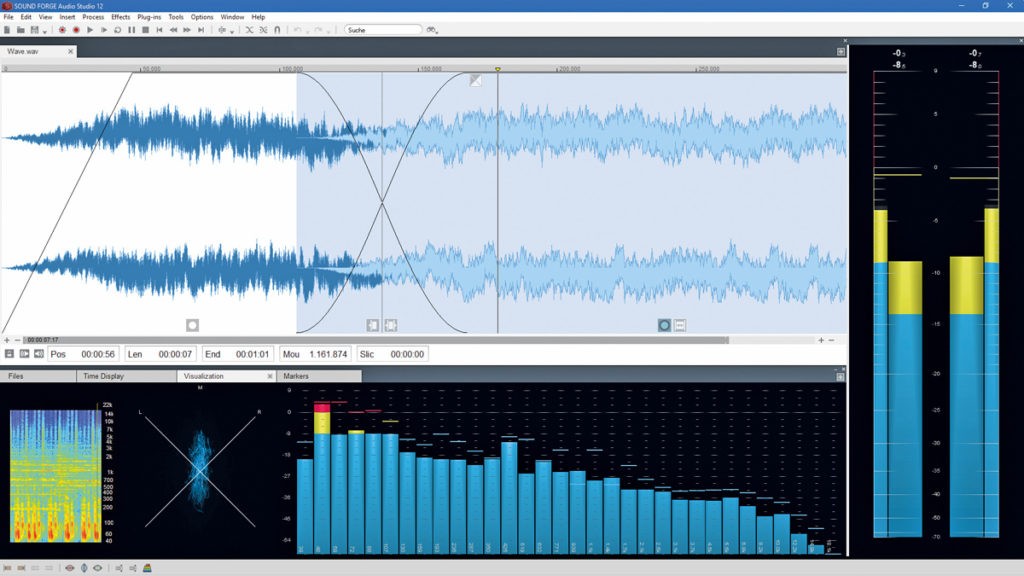
All of these tabs can be quickly swapped between by using Alt + 1-4. Your toolbars are all also fully customisable so you can adapt your environment exactly to your workflow. Additionally, the included search bar assists you in sourcing any features that you may not yet have discovered.
Restoration
As well as editing, recording and monitoring audio, Audio Studio 12 also caters to the digitisation and restoration of vinyls and tapes, as well as allowing you to convert them to WAVE, MP3, Ogg Vorbis or FLAC files, and also to an audio CD. This is as simple as hooking Audio Studio 12 up to your player as you would a microphone or interface, hitting record, and editing it however you please afterwards.
Plugins
As aforementioned, Audio Studio 12 comes with 20 of its own effects and filters, as well as the ability to use your own third party plugins. As if this was not enough, it includes Izotope’s Ozone 7 Elements mastering software; a fantastic bonus considering Ozone 7 Elements retails for £100/$129 dollars on its own.
Audio Studio 12’s inbuilt plugins include the likes of a pitch bend/shift, limiter, EQ, reverb, stutter, delay and much more. It also features a range of plugins for audio restoration, including a DeHisser, DeClicker/DeCrackler, DeClipper, DeEsser and DeNoiser. There were some minor elements that I found a bit clunky. For example, when using the DeNoiser, I had to use the drop down and select an option to capture my noise print, which then flags a message to say your noise print has been taken. I then had to exit this message, to open the drop down again, access my DeNoiser, and select my noise print in its presets tab. Most restoration tools will include these features all in one window and I felt that was something that could have been done here, and could potentially become cumbersome when handling multiple files or sections for edit.
Another nice asset of this program is the plugin rack to which you can add third party plugins in an effects chain and also save and load effects templates for your project. You can easily change the plugin hierarchy with the ‘Move’ arrows, trigger your plugins with the ‘On/Off’ button, and buy cheap viagra pills online pop open the settings to change the colour of your tracks and waveforms, adjust your keyboard shortcuts, activate a metronome and much more. Additionally, it enables you to scan your system for any new plugins so you can update Audio Studio 12 with any recent third party plugin purchases you may have made.
Conclusion
Overall, Audio Studio 12’s greatest strength is undeniably its convenience, smooth workflow and ease of navigation. Its smart design goes a long way towards making this program a go-to option for your audio needs. It has been one of the more intuitive pieces of kit I have used for audio editing and the easiest to develop a smooth workflow with. MAGIX have taken careful consideration of the common features you need when carrying out certain tasks to ensure you can get from A to B in the quickest way possible, whilst still achieving fantastic high quality results. Moreover, it is easily accessible for beginners and professionals alike. For those that prefer a helping hand, MAGIX offer a great range of tutorial videos to get you on your way.
Sound Forge Audio Studio 12 for PC is currently retailing at £50/$60, with upgrades from previous versions available for £25/$30, making it one of the cheaper audio editing suites available. This is a fantastic price considering the number of features available. However, if you’re not sure about making the full financial commitment off the bat, MAGIX also offer a trial version available here.
LINKS
Official